Monitoring and Analysis
The Monitoring section of the application allows access to various data sets and surveys. Surveys are set up in the administration section to be discussed later in the document. First a survey is selected from the Select Survey drop down. Within a particular survey, there may be one or more views of the data, and these can be selected from the second drop down, Select View. The page for a survey has 8 tabs: Dashboards, Map, Chart, Media, Data, Reports and Documents. Each of these tabs is discussed below.
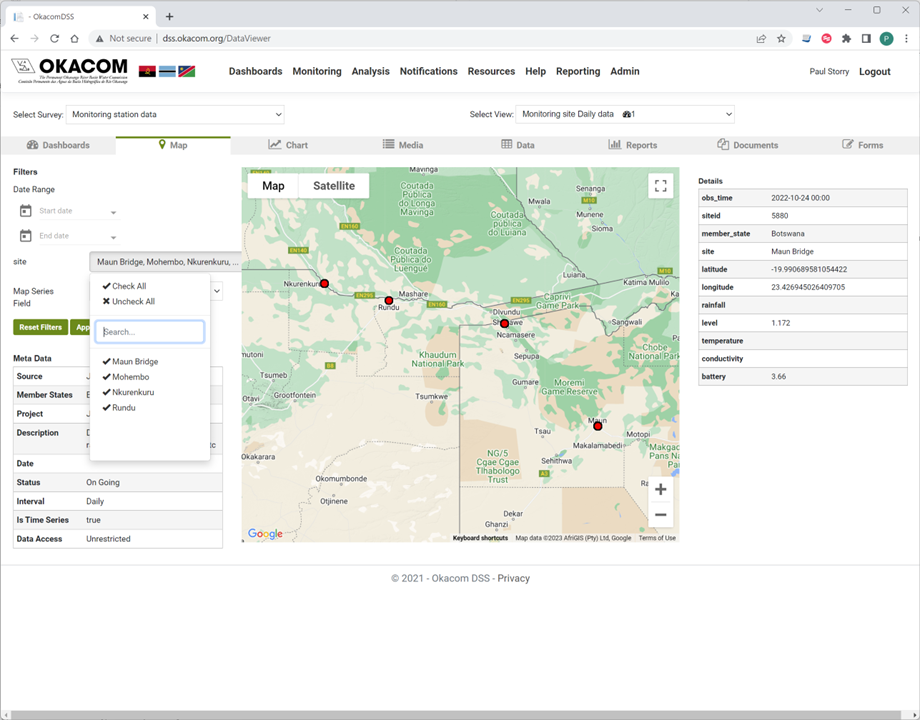
Created with the Personal Edition of HelpNDoc: Free HTML Help documentation generator